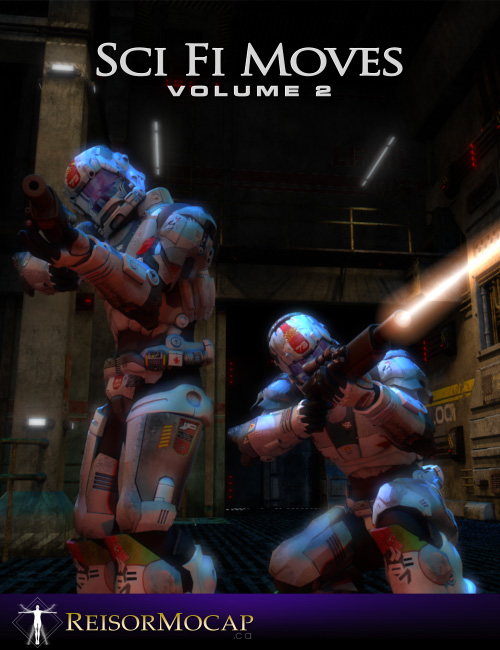 |
Compatible Figures
Compatible Software
Included In This Moves Pack
Click Here to Buy at Daz3D
|
Space is dangerous. Make sure that M4 and V4 are fully prepared for whatever adventures the far future can throw at them with Reisormocap Sci Fi Moves Vol. 2. Face terrors technological or otherwise in your vision of the future with these motion-captured poses for M4 and V4. These 9 poses feature science fiction themed actions including breaching walls with blaster rifles and touching forcefields. Mirrored poses are also included. Each pose is fully optimized for M4 and V4 so that you can just apply the PZ2 file with a couple of clicks and start animating.
This Move Pack includes:
- Blaster Rifle Boom
- Blaster Rifle Breach Wall
- Blaster Rifle Crouch
- Blaster Rifle Heating
- Blaster Rifle Standing
- Chest Comm Badge
- Comm Flip Walking
- Forcefield Touch A
- Forcefield Touch B
Each Move in the Move Pack is an Animated Pose (PZ2) file that works native in Poser and DAZ Studio. Also included are BVH files for the moves, allowing the moves to be used in any application that reads and imports BVH motion capture files. Mirrored versions of each pose are also included. Props and hand poses are not included.
5:39 pm
I currently own ‘Sci Fi Moves: Volume I’, and ‘Spy Moves: Kiss Kiss, Bang Bang’; impressive sets, yes, and I would like to obtain Sci Fi Moves: Volume II for the simple fact that it contains rifle firing animation. And the demos look darn good. However, I have difficulty using the rifle animation that is contained in the Spy Moves animation set. I’ve found that the support hands always falls away from the rifle during the animation, “Fire and Advance.” No matter what I try, the support hand always just seems to fall away from the grip of the rifle after the first frame (and it doesn’t matter which rifle I have loaded and ready to pose). The character just ‘Fires and Advances’ with his support hand off to the side, supporting nothing but air.
I basically have two questions. Has the ‘floating hand’ problem been solved for Sci Fi Moves: Volume II? And/or is there a way that I can get that support hand to maintain grip on the rifle throughout the animation? Is there a technique that I can use?
Maybe that’s three questions.
Thanks for your attention, your products are extremely useful, and any advice you have would be greatly appreciated.
7:17 pm
Hi Xavier, we have not encountered the “floating hand issue.” In general, as long as you’re applying the poses to M4 or V4 figures, then the hands should remain in place as seen in the demo animations that accompany our mocap packs. Can you give us some more detail?
Our workflow when using the poses is to parent a rifle to the trigger hand, then apply the pose. Then, on the very first frame, we would do any adjustment to the rifle itself to make sure that it fits into the support hand and keyframe the rifle position if necessary (though usually it isn’t in either Poser or Daz|studio if you’re starting right on frame zero). Since the rifle is parented to the trigger hand, there should be no more need to do any animation of the rifle and the rifle and both hands should maintain their grip.
I would like to know more detail though and we can get this resolved.
6:49 am
Excellent! I knew the solution had to simple one–and it works! Works like a dream, thank you!
I was always struggling with M4’s arm and hand controls to get the rifle to line up and messing with puppeteer . . . what a frustrating nightmare.
Your solution is a simple one and it works! Manipulating the rifle instead of M4’s or V4’s arms and hands . . . I never would’ve thought of that. Never.
So, thanks for giving me the much needed consumer confidence to add Sci Fi Moves: Volume II to my shopping chart in the not too distant future.
Thank you again!